This is Part 6 (of what I originally thought would be only three parts) in my continuing series on how I use my Google/ASUS Nexus 7 tablet on a day-to-day basis. Part 1 covers my hardware accessories and business apps; Part 2 focuses on a variety of utilities; Part 3 deals with social media and related apps as well as ebook readers; in Part 4 I present additional utilities, news apps, and apps that didn't fit in the previous three posts, and Part 5 deals with media and radio apps, along with a few other odds 'n' ends. And here, in Part 6, I will cover a few Android games.
There are literally thousands (tens of thousands?) of Android games available. Who hasn't heard of Angry Birds. But did you know there are Angry Birds Seasons, Angry Birds Rio, Angry Birds Space, and, most recently, Angry Birds Star Wars? And should you purchase these or other games/apps, be sure to check first for an "HD" or "THD" version: this version will be optimized for the Android tablet (as opposed to a phone-sized screen). Unfortunately, these optimized versions usually cost a bit more.
Adventure games, puzzle games, physics games, single-person shooter games, construction games, defense games, sports games, word games, space shooter games. You name it, and there's a game or ten (or more) for it. If you are new to Android gaming, be aware that many paid apps have a free version of the game available for users to try before buying; these "lite" versions are typically limited in scope, but offer you the opportunity to try them out first.
 Personally, I'm partial to puzzle games, especially those that have no time clock associated with the game play. Which is why, as I stated in a previous blog post, I am addicted to the game entitled CrossMe Color Premium. There's a free version of the game (CrossMe), but the squares are in black and gray, and the levels are limited. But if you are a puzzle freak, then pay the $4.95 and get the full-color premium version; you won't be disappointed.
Personally, I'm partial to puzzle games, especially those that have no time clock associated with the game play. Which is why, as I stated in a previous blog post, I am addicted to the game entitled CrossMe Color Premium. There's a free version of the game (CrossMe), but the squares are in black and gray, and the levels are limited. But if you are a puzzle freak, then pay the $4.95 and get the full-color premium version; you won't be disappointed.CrossMe Color is a kind of Suvudu puzzle, but with colored squares; you have to match the color and number of squares both vertically and horizontally. Some of these puzzles have been very difficult and have taken probably hours (spaced out over time) to solve. There are no time limits on any puzzle, you can undo/redo squares whenever necessary, and -- check this -- the puzzle automatically saves your every move!
Here are a select few CrossMe Color before and after screen shots:
 |
| Puzzle 5.26 Chinese Wall |
 |
| Puzzle 6.24 Cathedral |
 |
| Puzzle 7.4 Halloween |
 |
| Puzzle 7.8 Junk |
Three of the CrossMe Color puzzles (3.13, 3.27, and 7.3) were so difficult that I couldn't find a starting point on the primary color. After hours -- and hours -- of frustrating attempts, I sought out the CrossMe Color Solutions Blog. Trust me, I didn't really want to snag a few starting lines from these puzzle solutions, and yet I didn't want to leave these three puzzles incomplete any longer. There were much harder puzzles that I have completed on my own, so why these three gave me such difficulty, I cannot say.
Three more puzzle game time-wasters are Puzzle Retreat, Splice (286MB), and Trainyard. In the former you must move your pieces to fill in the open holes by sliding across blocks of ice, for example. And in the latter, your goal is to move each train to its own station. Sounds easy enough, right? Then why are there solution apps and websites?.... Splice, the game pictured in the middle above, is a different sort of puzzle game: you are a geneticist and must rearrange cells into a target structure.
Two of the adventures games in my app drawer are pictured above: Broken Sword: Director's Cut and The Curse. I enjoy a good adventure game, but the problem comes down to storage: adventure games are typically huge in size: Broken Sword, for example, is 539MB (compared to, say, CrossMe Color, which is less than 7MB). And remember, my N7 contains only 16GB of total storage, and no card slot. Were I to purchase a second gen N7, I would definitely buy the 32GB model. One adventure game that looks quite intriguing, Yesterday, is priced at $4.99 and clocks in at 981MB -- nearly one gig in size. I'll give it a try at the point when I'm ready to uninstall a few of my other games to make room for it.
Puzzlers, adventure games, and now physics games -- these two in particular: World of Goo and Puddle THD (167MB). What's especially cool about Puddle THD is the fact that it is specifically designed for Tegra 3 powered devices, like the N7. Most games on Android devices require you to move your finger on the screen in order to move an object; not so with Puddle THD. Grab hold of both sides of the tablet and move the entire tablet as needed to move the puddle of colored liquid along wires, through tubes, etc. as you work your way past obstacles like fire and electricity. If you click on the app link above you can watch a one and a half minute YouTube teaser video (which also links to a complete walk through of the game).
This next category of games combines the best of everything so far: adventure, puzzles, and physics; these games tend to cost a bit more than a typical paid game and are also larger in size. Three that I would recommend that are in my app drawer: Eufloria HD (172MB), Freeze! (41MB), and Waking Mars (257MB). Many of the apps shown here have teaser videos available on their app pages in the Google Play Store. The tag line for Eufloria reads: "Experience space exploration, conquest, plant growth and bio mechanical evolution." For Freeze!: "It was a wonderful day for our anonymous hero, at least until the moment when he was torn from his loved ones by a viciously sharp grappling hook." And, lastly, the tag line for Waking Mars: "In 2097, life is discovered on Mars." All of these games have won multiple game awards across devices.
And then there are the games that are a wee bit different than your standard adventure, physics, or puzzle game:
 Draw a Stickman: EPIC is an adventure game, but with a twist: You draw the stickman, and then guide him through the adventure, drawing a variety of tools and weapons to overcome the puzzles and obstacles in your path.
Draw a Stickman: EPIC is an adventure game, but with a twist: You draw the stickman, and then guide him through the adventure, drawing a variety of tools and weapons to overcome the puzzles and obstacles in your path. In Osmos HD, you are in a galactic mote, absorbing smaller organisms to increase your size and energy, while avoiding destruction from larger organisms -- while a hypnotic, electronic soundtrack plays in the background.
In Osmos HD, you are in a galactic mote, absorbing smaller organisms to increase your size and energy, while avoiding destruction from larger organisms -- while a hypnotic, electronic soundtrack plays in the background. Plague Inc. -- a hardcore strategy game -- differs from most games in that, instead of trying to save humanity, your task is to spread the plague while defeating everything humanity throws at you to kill you.
Plague Inc. -- a hardcore strategy game -- differs from most games in that, instead of trying to save humanity, your task is to spread the plague while defeating everything humanity throws at you to kill you. And, lastly, in Virtual City (78MB) you build and manage your own city. Options include a Kennedy Space Center-like environment, amusement park, and more: 50 levels in 5 settings: California, Colorado, Michigan, Montana, and New York.
And, lastly, in Virtual City (78MB) you build and manage your own city. Options include a Kennedy Space Center-like environment, amusement park, and more: 50 levels in 5 settings: California, Colorado, Michigan, Montana, and New York.You won't find any arcade style or shooter games in my app drawer; they're just not my type of game. But, if that's your gaming preference, you will be amazed by the myriad of such games that are available.
I would suggest installing gReader or the paid version, gReader Pro, or even the Feedly app and then subscribing to websites like Android Central, Android Police, and Droid Life, to name only three -- and then read their feeds daily, clicking only on the links that interest you. I believe it is Droid Life that posts a review of the Top 25 new apps each month; Android Police posts a regular column entitled "Best New Android Games/Apps From the Last 2 Weeks"; if you read nothing else, read this.
A Day in the Life with Android: Part 7: New Apps
Forthcoming
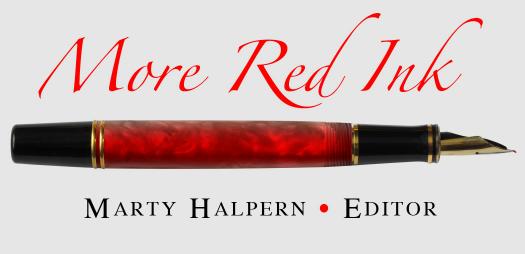





This comment has been removed by a blog administrator.
ReplyDelete